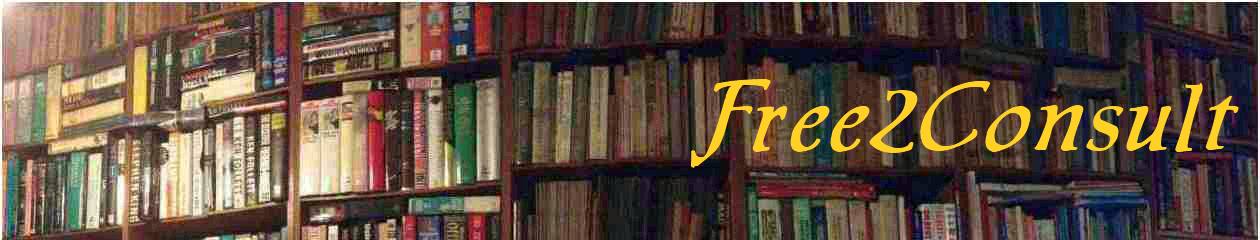First, a suggestion: it may be better to just embed a video link to your video file hosted at a 3rd party site like YouTube as the video file will consume precious storage space on your website.
Nevertheless, there’s a case to be made for uploading a video file as an attachment to your article if it makes the article more compelling when the video is played in-situ.
Uploading and inserting the video into your article is straightforward enough. But there’s no dimension editing capability in the media library. To adjust the display size of the video, turn on the TXT or Source Code in the block and edit the dimensions within the code. It is not so straightforward but easy enough.