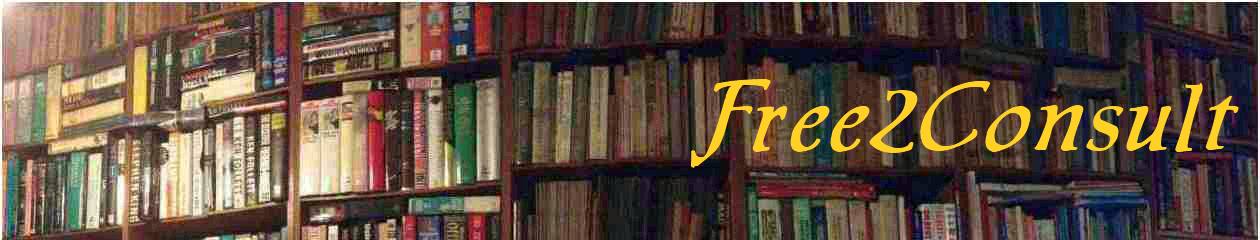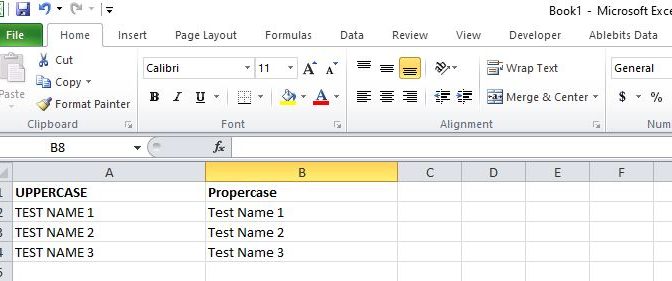Recently I was given a list of participants in a seminar and I was required to print out a certificate of attendance for each of them. The problem was the names were all in Uppercase. That would make the printout on the certificates look bad. I had to change them all to Propercase before merging with the Certificate template in Word for an automatic printout of the certificates. Luckily there is a simple formula to do that in Excel where I had copied the list of names.
Consider that the names are in column A. Now we are going to convert the UPPERCASE names in column A to Propercase in Column B.
In cell B2, type =PROPER(A2), then press Enter. This formula converts the name in cell A2 from uppercase to proper case. To convert the text to lowercase, type =LOWER(A2) instead. Use =UPPER(A2) in cases where you need to convert text to uppercase, replacing A2 with the appropriate cell reference.