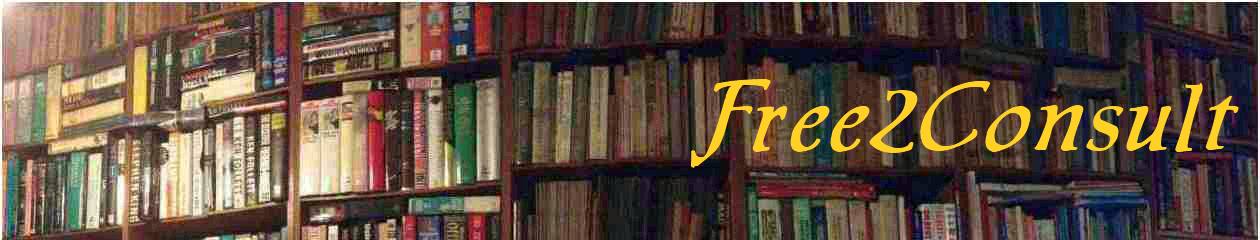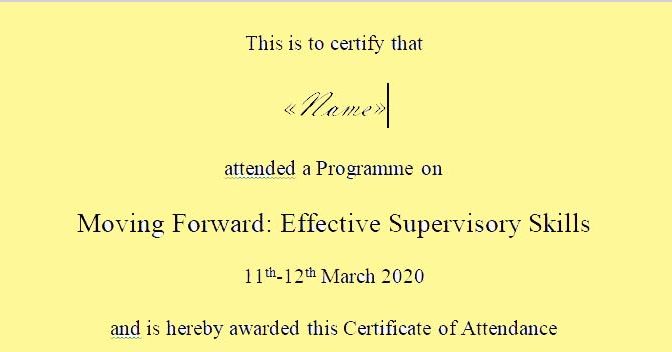Say you need to print a batch of Certificates for the participants of your training class. Are you going to print the Certificates one by one with the individual names or let Word’s Mail Merge function do that for you automatically?
Start with the design of the certificate. Check out Word’s templates https://templates.office.com/en-us/templates-for-word
After you have customised your selected Certificate template, get your list of participants’ names. I suggest you create the name list in Excel and call it, say, “Participants”. Let’s say the names are in column A. Label cell A1 as “Name”. The names are in cells A2 to A20, say.
Open your Certificate template in Word and leave your cursor on the spot where the names will be printed. Go to Mailings and click on Insert Merge Field, select the label “Name” from the name list “Participants”. Next at Mailings -> Start Mail Merge -> Step-by-Step Mail Merge Wizard. Follow the steps. When asked to Select Recipients, use an existing list and browse your PC for the name list “Participants” that you created earlier. Finally, complete the merge and Print. The Certificates will be printed one-by-one with the names from the name list.