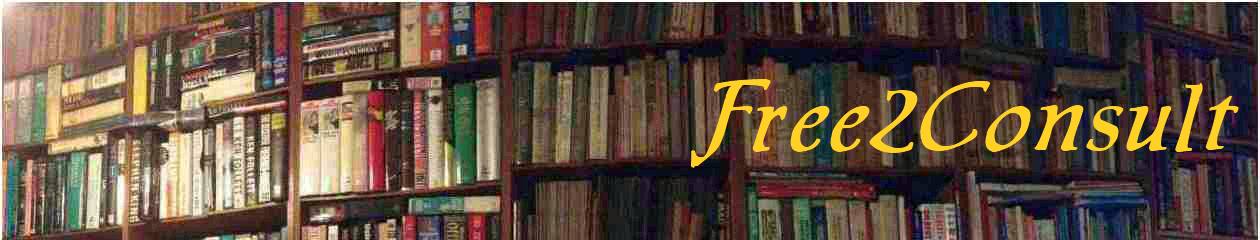So you have the gee whiz smartphone GT-I9300 aka Galaxy S3 from Samsung. Have you tried to update the firmware recently? Read on to see if you have a similar infuriating experience.
First you need to install the Samsung Kies application on your PC. Then you can choose to update your S3 via Wi-Fi or via USB. So far, that’s routine and straight-forward enough.
Then comes the frustrating part. As the new update is being downloaded, you suddenly get an error message that says the connection is broken. It also suggests removing the phone and running a diagnostic for Kies to check the USB connection.
After doing that and re-trying and still getting the same error message, I observed that the download was actually 100% except for the error message and the installation did not proceed. I couldn’t see how to proceed in the S3, so I rebooted the phone.
Lo and behold! Upon re-starting, the S3 displayed a message to say that the update has been downloaded to the phone. But to install it, I have to accept a revised set of Terms and Conditions from Samsung. After that the installation of the new firmware proceeded without a hitch. But why did the Kies application display an error message instead of giving information on how to proceed with the installation? Ah well….
Footnote: I am personally an iPhone 5 believer and user. But my better half prefers the Samsung S3 and the above describes my experience when she tasked me to update her S3 firmware. Having said that, I am now about to say something that will surely get me a lot of flak from Apple iPhone aficionados. Here goes: I am able to compare (my) iPhone 5 with (wife’s) S3 close-up and begrudgingly I have to admit that the S3 camera and audio pack more wallop than the iPhone 5. No scientific nor lab tests here…just my eyes and ears. So don’t shoot the messenger!