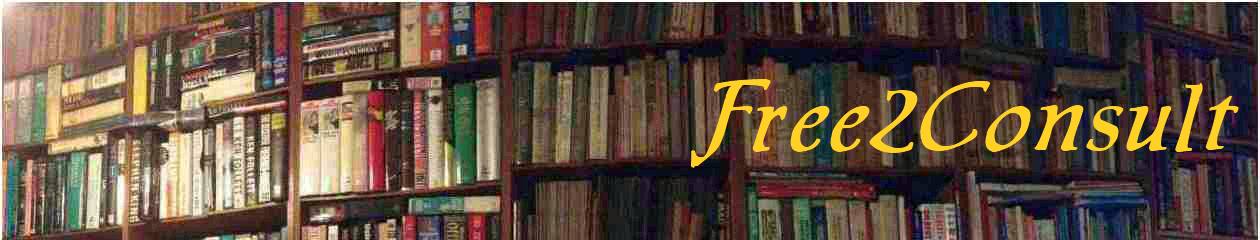SNIPPING TOOL
There is a free utility app, Snipping Tool, bundled by Microsoft in their Windows Accessories folder. This is such an unbelievably useful tool which you must check out if you have not used it yet.
What does it do? It allows you to capture anything you see on the PC screen as an image. So what makes it different from Print Screen (PrtSc)? Print Screen takes a “snapshot” of your whole screen but Snipping Tool allows you to position and re-size the capture space anyway on the screen.
You can imagine how useful this is; the ability to pick and choose exactly what you what to capture off the screen. Go ahead and try it and let us have your comments.
Where to get it?
For W Vista, go to All Programs (the round Windows icon at the bottom right) , Accessories, Snipping Tool. Create a shortcut to your desktop…you’ll be glad you did.
(The Snipping tool is not available in Windows Vista Home Basic Edition. It comes with Vista Home Premium, Business, Enterprise, or Ultimate Editions.)
For W7, read this article.
For W8, read this article.
Enjoy!