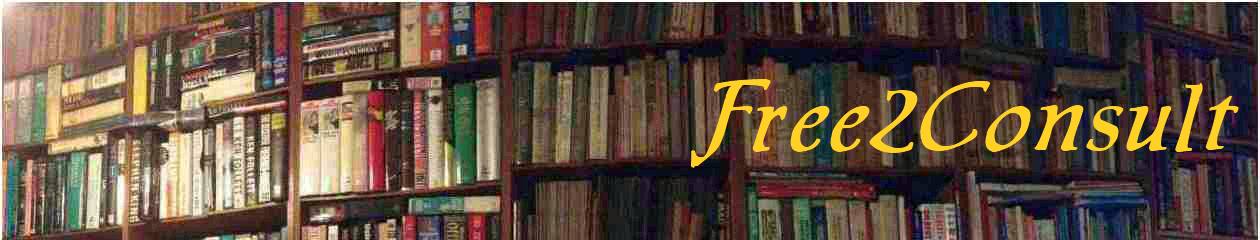If you’re like me, with a number of different websites and you wish to monitor your websites’ statistics from a single Google Analytics account, you may be utterly confounded as to how to add the multiple websites to the single analytics account.
After many hours of utter frustration and searching for an answer, I have found the way. You won’t understand what the problem is until you are faced with the same situation. And if you are here now, reading this, because your search for an answer has somehow led you here, follow my suggested procedure below to end your frustration:
1. If you have a Google Analytics account, chances are you will also have many other Google products and services. I suggest you login through this common gateway, accounts.google.com . Yes, I know…it looks like the Gmail login page but it is different. Login here and you will immediately get access to all your Google products and services.
2. OK, stop admiring your own picture, and click on “Products” on the left menu.
3. Now click on the Analytics icon and you will be in the Analytics Account Home page. Now click “Admin” in the top menu bar, and you should see the Account Administration page. There should be a Tab for ” + New Account ” and that’s where you can add your additional websites. This is straightforward enough.
4. The crazy thing comes when you are elsewhere in the Analytics pages, then you will realise that clicking on the Admin no longer gives you the ” + New Account “ option. If you find yourself lost at this stage, click ” All Accounts ” in the top menu bar, then click “Accounts List”.
Now when you click on Admin, you will get back the ” + New Account “ tab.
That’s it. I hope this helps someone out there who may be as frustrated as I was a few hours ago.