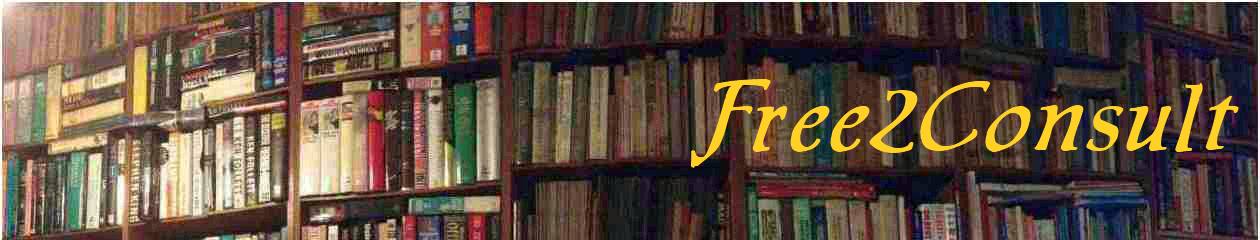You create a nice logo using a fancy font (eg. Papyrus) on a rectangular banner box, say 960p x 105p.
You save as a JPEG and open in Photoshop, mode RGB.
Then like a maestro that you are, you use the magic wand, lasso or magic eraser to make the background transparent, with only the text as your new logo. Simple enough, right?
Then you save as transparent GIF or PNG and upload to your WordPress website, and …. you don’t get what you expected. Or rather, you get more than what you want: the rectangle edge is clearly visible.
Before you spend hours reviewing what you may have done wrong in the transparency procedure….check your Theme’s CSS! It’s likely that the Theme designer has added a border to images by default.
You know how to add a customised CSS to your Child Theme to remove the border, right?
Another simple tip that may save your hair.